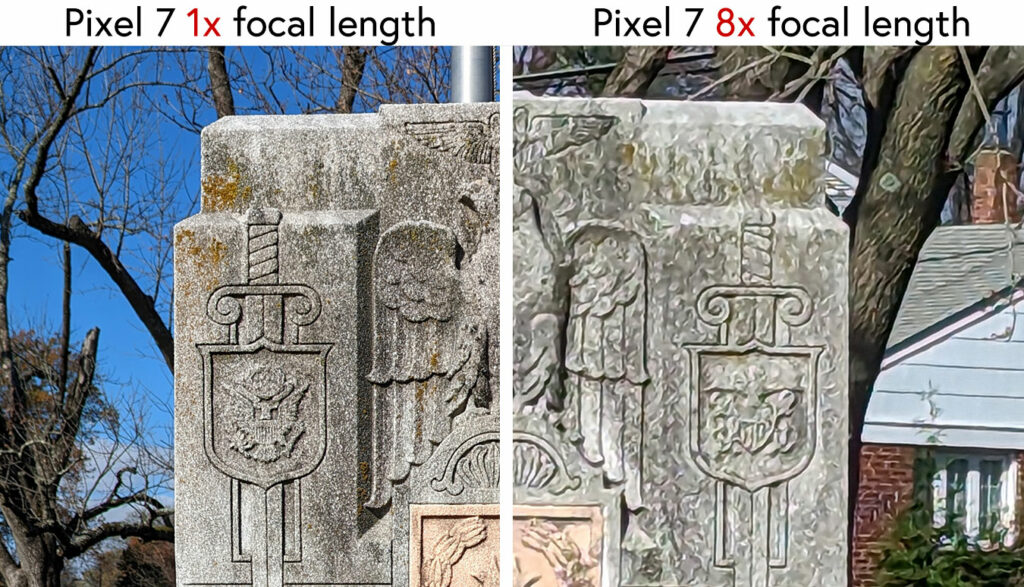
This is a critical report on the Pixel 6 and Pixel 7 phone cameras. It’s important to note that I’m not a smartphone software or hardware engineer. I’m just a working photographer who wanted to purchase the smartphone that had the best camera to use during those times when I’m not lugging camera bags around.
There seemed to be no question about which phone had the best camera. Since its release in October of 2021, reviewers have raved about the Pixel 6 camera being the best of any smartphone. It offered magnification up to 7x, which was a major point for me, given that I routinely zoom in and out through focal lengths as I’m working.
Perplexed by seemingly random results
A month before the new Pixel 7 was released in October 2022 I ordered a Pixel 6, was excited at its arrival, and immediately started taking occasional photos with it. Over the next few weeks I was perplexed that some of the images were of stunning quality while others were of highly degraded quality — so much so that they almost looked like comic book illustrations instead of photographs.
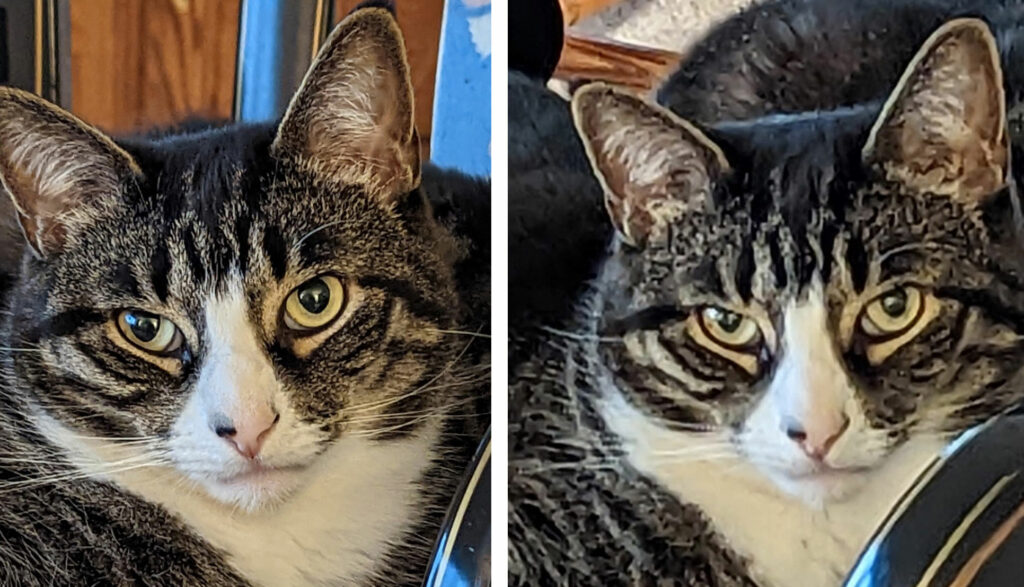
Over the next few weeks, I Googled a lot of forums and tech sites for information that would help me understand if I had a defective Pixel 6 or if there was some setting that I was missing that would stop whatever was causing this problem. I found a lot of people complaining about Pixel 6 camera “over processing” but no one who provided a clear explanation of why or if there was a workaround. Comments in several forums suggested that I should flip on the JPG+RAW setting so that I would have RAW Files that I could use instead of the distorted JPGs.

Unexpected RAW file experience
I did that. The result was mysteriously similar to the JPG experience. Some of the RAW files were perfect and some were so small and devoid of data they were unusable. It was at this point I started serious, controlled testing of the Pixel 6 camera.
In a nearby park, I carefully took Pixel 6 photos of the same object at 1x, 2x, 3.5x, and 7x, moving back each time to ensure the same image was in the viewfinder at all settings. As soon as I opened this folder of comparative JPG and RAW images in Adobe Bridge the nature of the problem became obvious.
Wacky results at long focal length settings
At its default 1x focal length setting, the Pixel 6 produces exceptional high-quality JPGs and RAW files. But as soon as you begin to move out of 1x into the higher magnification ranges, both the JPG and RAW images begin to progressively degrade. The JPGs begin to lose their crisp detail even as they retain their overall outer dimensions. The RAW files lose their detail at the same time their outer dimensions are dramatically reduced by 86%. That pretty much renders the files useless. This is a progression of the Pixel 6 loss:
| JPG+RAW @ 1x | JPG+RAW at @ 2x | JPG+RAW at @ 3.5x | JPG+RAW @ at 7x |
| 6.76 MB | 14.9 MB | 4.9 MB | 4.05 MB | 3.7 MB | 1.34 MB | 473 KB | 2.66 MB |
| JPG: 4080 x 3072 | JPG: 4080 x 3072 | JPG: 4080 x 3072 | JPG: 4080 x 3072 |
| RAW: 4046 x 3056 | RAW: 2024 x 1520 | RAW: 1104 x 828 | RAW: 564 x 422 |
Why does this happen? The Pixel 6 camera creates an artificial telephoto image by taking a small area of the camera sensor’s image and enlarging it. Across the higher magnification ranges range up to 7x, this enlargement gets progressively bigger and thinner in detail. This shouldn’t be surprising to anyone who has pulled a 150 x 200-pixel headshot off Google Images and tried to increase it seven times in size to something like 1050 x 1400 pixel. The same thing happens on the Pixel 6. Tiny images fall apart and become progressively worse as they are enlarged. The Pixel 6 camera attempts to correct this with advanced AI methods — but they fall short of producing commercially viable JPG images. Essentially, the AI attempts to replace ever-larger amounts of missing data in a manner something like Photoshop’s content-aware fill function gone mad.
Dramatically reduced utility
I realized my only option was to think of the Pixel 6 as a point-and-shoot kind of camera to be used exclusively at its lowest magnification ranges. But that dramatically reduced its utility for me.
By this time, the Pixel 7 had just come out and a great Google trade-in deal offered a $450 rebate on a Pixel 6-to-7 upgrade. The new Pixel 7 model was getting glowing reviews for its new processor and improved AI functions. It also boasted an improvement in maximum magnification to 8x.
I couldn’t find any reviews focused on image quality in the higher magnification ranges of the Pixel 7, but it seemed a good bet that Google might well have addressed the issue in the new model. And I figured I had nothing to lose because the 6 wasn’t doing what I needed. So, I traded my new Pixel 6 phone in for the new Pixel 7, and, unfortunately, I must report that the problem still exists. This is the progression of Pixel 7 loss:
| JPG+RAW @ 1x | JPG+RAW @ 2x | JPG+RAW @ 4x | JPG + RAW @ 8x |
| 6.22 MB | 15.47 MB | 5.58 MB | 15.47 MB | 4.92 MB | 4.40 MB | 2.99 MB | 1.31 MB |
| JPG: 4080 x 3072 | JPG: 4080 x 3072 | JPG: 4080 x 3072 | JPG: 4080 x 3072 |
| RAW: 4064 x 3056 | RAW: 4064 3056 | RAW: 2002 x 1502 | RAW: 1002 x 750 |
This row of comparative photos below demonstrates what happens when you take a Pixel 7 photo at 1x, 2x, 4x, and 8x. The JPG detail begins to change at 4x and is grossly degraded at 8x.

Pixel 7 Raw Files
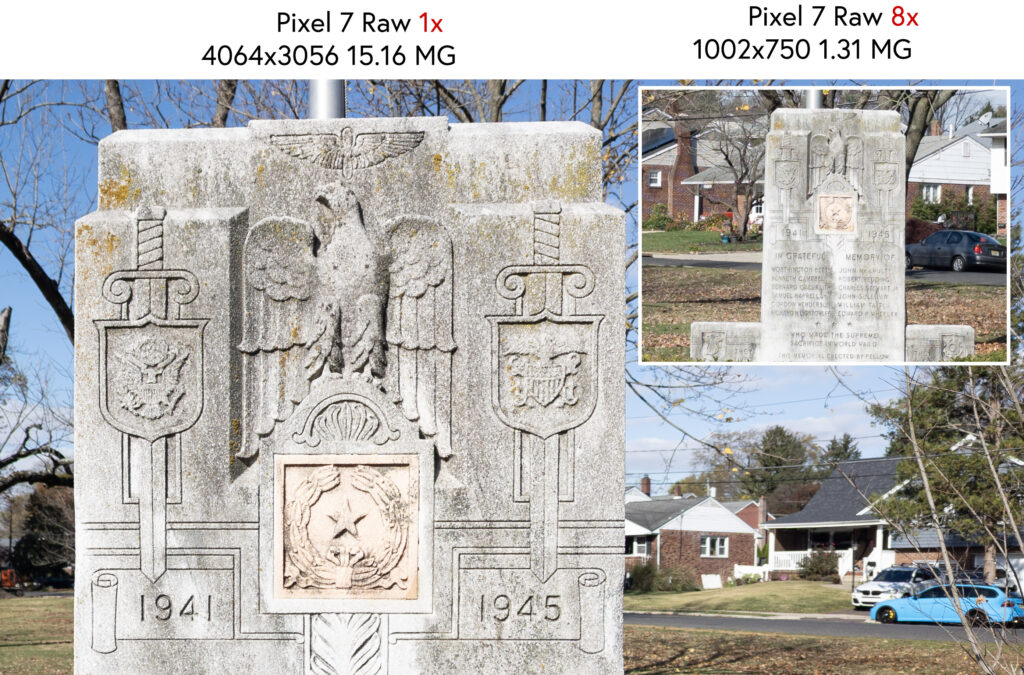
The bottom line is that if you want the “best smartphone camera” experience with the Pixel 7 you’re only going to get it if you use the Pixel 7 like a point-and-shoot camera at the 1x and 2x settings.
The more costly Pixel 7 Pro does come with a 5x optical telephoto lens. The ranges beyond 5x appear to also be digital enlargements. I don’t have a Pixel 7 Pro and haven’t been able to test this model’s focal length ranges beyond 5x.
Why does all this matter?
Why does this all matter so much? It seems to me to be a point of marketing ethics. Imagine, for instance, if you bought a new Canon or Sony, or OM Systems 50mm-120mm lens. You put it on your camera and at 50mm it produced perfect, tack-sharp images. But at 70mm and beyond, it produced images with increasingly muddied and then completely distorted detail. How long would it take you to send the lens back with a note expressing your displeasure and request for a refund? But Canon, Sony and OM Systems would never promote a 50mm-120mm lens that really wasn’t.
This makes me ask, why haven’t more reviewers focused on this shortcoming in their “best camera” Pixel 6 and 7 reviews?
I do give credit to Samuel Gibbs of the Guardian for his 5-star October 31 review (“Google Pixel 7 review: cracking camera at a good price”) that is one of the only ones I’ve seen that has addressed this issue. He calls the Pixel 7 camera “simply brilliant,” but notes you will get “reasonable” results at 4x but that images produced beyond that point up to 8x are “soft on detail.” While his “soft” characterization seems a bit of an understatement to me, Gibbs is at least making an honest effort to report the Pixel problem for any photographer who may assume that usable high-quality images can be produced across all of these Pixel cameras’ magnification ranges.
